Ludum Dare 45 - Start with nothing
Here we are...
In the end, although late, I decided to participate in the 45th edition of the <ludum give> ...
The project was completed in about 10 hours ...
The graphics were partly made by me, partly taken from the OpenGameArt.org site ... but they are all freely usable for commercial and non-commercial projects.
The sounds have been made and sampled by me and are freely usable.
I would have liked to add other elements (mobile elements like cars, cannons with which to destroy part of the level, enemies) but, although the jam is not yet over, the time at my disposal to work with it is over ... so, this is it!
Probably in the future I will come back to work on it to add elements, it will depend on the feedback received ...
For now I can only wish you good fun!
Instructions:
[In Play mode]
Use <Left> and <Right> arrow key to move the player...
Use <Up> arrow key to jump...
To finish the game, you must find and reach the GOAL...
Press <Up> and <Down> arrow key to use ladders...
Press <Spacebar> key to enter/exit the edit mode...
Getting to the GOAL quickly is fun...
But trying to use all the pieces available is even more fun!
[In Edit mode]
In edit mode press <Enter> to view/hide the grid...
In edit mode press <Shift> + arrow key to move your red cursor...
In edit mode press <B> key to build a brick in red cursor position...
In edit mode press <E> key to erase a brick in red cursor position...
To build/erase, you have to move the player so that the red cursor reaches the desired place...
In edit mode you can see a question mark in top-left corner...
Move your mouse pointer on question mark to open the brick box...
In the brick box move your mouse pointer over a brick type and click to select...
The selected brick will be built by pressing the <B> key...
If you try to build a brick on another brick, the previous one will be replaced...
There are places you can't build (ground, GOAL and other special pieces, ...)
Each brick has a maximum number of items available...
The brick amount change when you build or destroy bricks...
Press from <1> to <9> key to change background, <0> key to reset...
Press <+> or <-> key to increase/decrease background luminosity...
| Status | Released |
| Platforms | HTML5 |
| Author | fiaful |
| Genre | Platformer |
| Made with | Construct |
| Tags | construct-3, Ludum Dare 45 |
| Links | Ludum Dare |

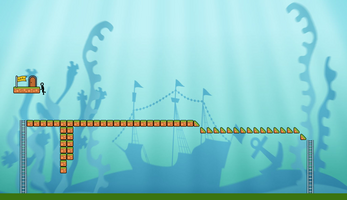
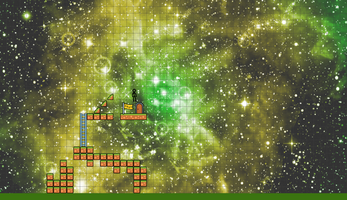
Leave a comment
Log in with itch.io to leave a comment.